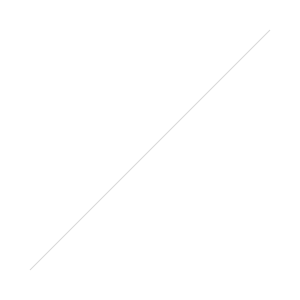This series is an offshoot from my nationwide corporate workshop on "You Will Own The Room". Powerpoint (PC) and Keynote (Mac) force the average user to use many of their various tools to supposedly make their presentations 'better'. Unfortunately, they make them more colorful, complex, and hard to understand. Mix in the barrage of bad slides and presentations out there — and you get a real mess on your hands.
More colorful, more complex, and more stuff do not make a great presentation. Actually, just the opposite.
Over the next few weeks, I'm going to present various elements I frequently run into when working with C-Level executives and their support staffs.
First up . . . Pie Charts. You know how bad they look.
Now let's take a look at a MY slide:
Okay . . . it's not as colorful. And it's not 3D. But it presents a number of elements that make the information clearer and easier to find:
- You are not inundated with a barrage of colors and shapes. It's simple and allows you to SEE the information quickly.
- You don't need the proverbial info bars at the top and bottom of the slide (I will go into this in successive posts - just trust me for now).
- You don't need a legend — legends force you to search for the information and turn it into a 'treasure hunt'.
- The data labels and percentages are placed right onto the pie chart — no searching.
- Why use colors? You don't really need them. Yes, they look nice - but they muddle the message.
- 3D? This isn't Star Wars — the more simple the image, the easier it is to absorb the information.
- The best part? This slide can easily be printed — and the viewer can also take notes on it.
Now you might say "I like the colorful slide". And that's fine. But here's a little test I want you to take:
Look at both slides and see how hard it is to compare the total percentages between North America and the lowest five areas on the pie chart. You'll find yourself easily adding up the red numbers on my slide AND visually aggregating the slices. On the blue slide you'll be zipping back and forth between the legend and the image to make your calculations.
Just imagine what your audience is thinking. Are they bedazzled by the colors or absorbing your information?
Next up . . . Bar Charts!